I have recently been trying to use PSMDB (Percona Server for MongoDB) as an open-source and free alternative for MongoDB Enterprise Server. I encountered an issue that the pod could not be initialized successfully with Persistent Volumes using NFS shares. I got the logs from the failed pod as follow:
------
++ id -u
++ id -g
+ install -o 1000730000 -g 0 -m 0755 -D /ps-entry.sh /data/db/ps-entry.sh
install: cannot change ownership of '/data/db/ps-entry.sh': Operation not permitted
----
I would like to share the steps how I used for debugging. The PSMD StatefulSet was deployed onto my OpenShift 3 OKD.
Check the container mount info
Go to a pod I could see the mount info as below
mongod-data → /data/db read-write
- mongod-data: Persistent volume claim name
- /data/db: container mounted directory
Check Persistent volume binding
Go to the storage, I could know which persistent volume was bound to the corresponding persistent volume claim.
Bound to volume psmdb-mongodb-data-0
Check Persistent volume
Go cluster console > storage > persistent volumes. I had
----
nfs:
server: files.some.domain.local
path: /srv/data/psmdb/mongodb/data-0
---
Check NFS shares (host’s mounted directory)
Remote to server and check attributes of the mounted directory
---
ssh someuser@files.some.domain.local
cd /srv/data/psmdb/mongodb
ls -la
---
The info was:
drwxrwxr-x. 2 nfsnobody nfsnobody 6 Jun 22 08:25 data-0
Check the user and group of "nfsnobody".
id nfsnobody
The info was:
uid=65534(nfsnobody) gid=65534(nfsnobody) groups=65534(nfsnobody)
Also, I could also check by "/etc/passwd"
nfsnobody:x:65534:65534:Anonymous NFS User:/var/lib/nfs:/sbin/nologin
Check container's mounted directory
Create a debug pod
---
# -c: container
# -t: attach a terminal
# --: use the entrypoint
oc debug my-cluster-name-rs0-0 -c mongo-init -t -- /bin/bash
---
Check the mounted directory attributes:
drwxrwxr-x. 2 65534 65534 25 Jun 22 08:43 db
It means the attributes are kept (the same as the host’s one). Check the files inside:
-rw-------. 1 1000920000 nfsnobody 15680 Jun 22 08:48 ps-entry.sh
Also, it was the same group as the host’s one. Only the user id was changed. It made sense. However, it seemed like the file was created but not completely set the attributes (ownership and file mode).
I checked the logged-in user of the container by executing the command "id"
uid=1000990000 gid=0(root) groups=0(root),1000990000
I ran the command from the entry point of the point ("/init-entrypoint.sh") manually within the container.
install -o "$(id -u)" -g "$(id -g)" -m 0755 -D /ps-entry.sh /data/db/ps-entry.sh
Then, I got an error:
install: cannot change ownership of '/data/db/ps-entry.sh': Operation not permitted
The currently logged-in user within the container doesn’t have permission to change the owner. Yep! I could reproduce the issue.
Hmm...What is the root cause?
The user of the container doesn't belong to group "65534(nfsnobody)", so it could not change the owner of the file. However, I could not do the following actions:
- Change group of container's user to "65543". OpenShift grants a fixed group "0 (root)" for the user.
- Modify the entry point contains the script "install -o ..." since the templates are generated and managed by the PSMDB operator.
Hence, the only way was that I need to change the file attributes of NFS shares. I changed it to group "0".
sudo chown nfsnobody:0 /srv/data/psmdb/mongodb/data-0
Remove the pod and deploy a new one. I got another error:
install: cannot create regular file '/data/db/ps-entry.sh': Permission denied
Strange! The current user has the same group "0" of the folder already. The NFS service doesn’t allow a user without group "nsfnobody" to create a file within a mounted directory.
I granted permission to write for everyone. 

sudo chmod o+w /srv/data/psmdb/mongodb/data-0
Another error...
install: cannot change ownership of '/data/db/ps-entry.sh': Operation not permitted
Check the file attributes of "/data/db/ps-enty.sh", I had
-rw-------. 1 1000990000 65534 15680 Jun 23 13:09 ps-entry.sh
As observed, it seemed like the NFS shares always use the group "65534" for the created files even the current user has group "0".
I set the attribute `s` to let Linux assign the group of the current folder to the nested files.
sudo chmod g+s /srv/data/psmdb/mongodb/data-0
It worked! Phew...
-rwxr-xr-x. 1 1000990000 root 15680 Jun 23 13:16 /data/db/ps-entry.sh
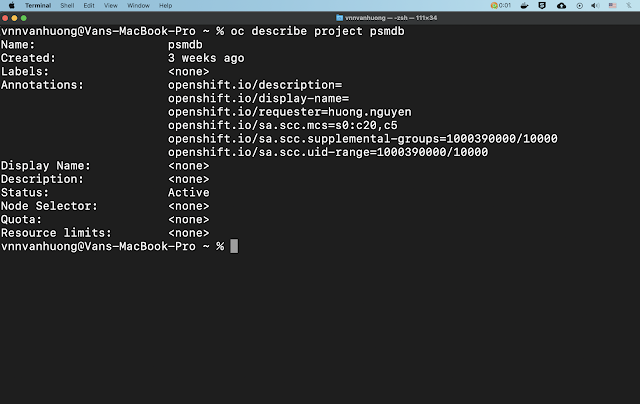
Comments
Post a Comment