Introduction to OpenLDAP directory service
"A directory is a specialized database specially designed for searching and browsing, in addition to supporting basic lookup and update functions"
A directory service can be local, providing a restricted context; or global, providing service to a much broader context. Curlie is a good example of a directory service.
LDAP (Lightweight Directory Access Protocol) is a protocol for accessing directory services, specifically X.500-based directory services.
OpenLDAP is an open-source implementation of LDAP.
Writing system software: code comments
I have read Clean Code (by Uncle Bob) and I thought that I should void comments since the code it explains its implementation itself. That is right but not always true. In this post, the author categorized the comments into 9 types. Only "trivial comments" and "backup comments" are the ones that should be avoided. I myself agree with "writing good comments is harder than writing good code".
How To Become A Hacker
This is an old post, but worth reading. Previously, I used to think that hackers are kind of bad people since they usually are known as someone trying to steal users' accounts, make a system down, etc. But, no! Hackers build stuff. Hackers are heroes to build the Internet and keep it safe for users. I am building myself to become a hacker as well.
And, Hacker News is my most favorite website for my daily updates.
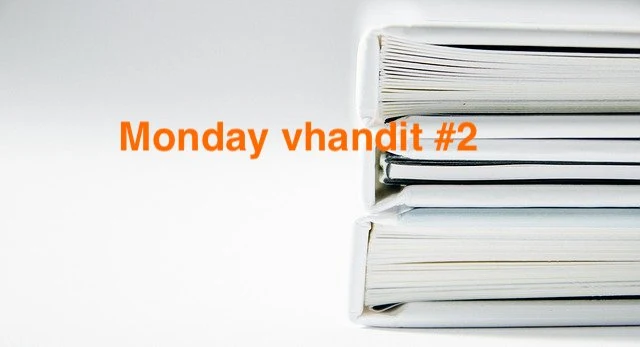
Comments
Post a Comment